Request Demo
How to Run an SDS-PAGE and Interpret Bands
9 May 2025
Running an SDS-PAGE and interpreting the resulting bands is a fundamental technique in biochemistry and molecular biology laboratories. This method is widely used to separate proteins based on their molecular weight, allowing researchers to analyze protein composition, purity, and size. Here’s a step-by-step guide on how to perform SDS-PAGE and how to interpret the resulting bands.
To begin, prepare your samples. Protein samples must first be denatured to ensure they separate solely based on size. Mix your protein samples with a loading buffer containing SDS (sodium dodecyl sulfate), a detergent that coats proteins with negative charges. This step also involves heating the samples to around 95°C for a few minutes, which denatures the proteins into linear polypeptides.
Next, prepare the gel apparatus. SDS-PAGE involves a polyacrylamide gel, typically composed of a stacking gel and a resolving gel. The stacking gel has a lower acrylamide concentration and a higher pH, allowing proteins to stack into a tight band before entering the resolving gel, which has a higher acrylamide concentration to separate proteins by size. Assemble your gel plates, ensuring they are leak-proof, and pour your gels. Once the gels have polymerized, carefully remove the comb to create wells for loading samples.
Load your samples and molecular weight markers into the wells. The markers serve as a reference to estimate the molecular weight of your protein bands. Fill the electrophoresis tank with running buffer, ensuring it covers the gel, and connect the apparatus to a power supply. Run the gel at a constant voltage, typically 100-150 volts, until the dye front reaches the bottom of the gel.
After running the gel, it’s time to visualize the proteins. Stain the gel using a Coomassie Brilliant Blue solution, which binds to proteins, making them visible as bands. Alternatively, silver staining or fluorescent dyes can be used for more sensitive detection. After staining, destain the gel to remove excess dye, enhancing the contrast of the protein bands.
Interpreting the results involves analyzing the bands. Compare the positions of your protein bands with the molecular weight markers to estimate the molecular weights of your proteins. Consistent band patterns across lanes suggest similar protein compositions, while additional or missing bands may indicate differences in protein content or expression levels.
A single, clear band suggests a pure protein, while multiple bands can indicate degradation or contamination. Faint bands might suggest low protein concentration, while very intense bands could imply overloading. Consistency in band position across replicates confirms reproducibility, while variations may require troubleshooting.
To conclude, SDS-PAGE is a powerful tool for protein analysis. By following these steps, you can effectively separate proteins and interpret their sizes and relative concentrations. This technique provides essential insights into protein characteristics, helping advance research in fields ranging from molecular biology to biotechnology.
To begin, prepare your samples. Protein samples must first be denatured to ensure they separate solely based on size. Mix your protein samples with a loading buffer containing SDS (sodium dodecyl sulfate), a detergent that coats proteins with negative charges. This step also involves heating the samples to around 95°C for a few minutes, which denatures the proteins into linear polypeptides.
Next, prepare the gel apparatus. SDS-PAGE involves a polyacrylamide gel, typically composed of a stacking gel and a resolving gel. The stacking gel has a lower acrylamide concentration and a higher pH, allowing proteins to stack into a tight band before entering the resolving gel, which has a higher acrylamide concentration to separate proteins by size. Assemble your gel plates, ensuring they are leak-proof, and pour your gels. Once the gels have polymerized, carefully remove the comb to create wells for loading samples.
Load your samples and molecular weight markers into the wells. The markers serve as a reference to estimate the molecular weight of your protein bands. Fill the electrophoresis tank with running buffer, ensuring it covers the gel, and connect the apparatus to a power supply. Run the gel at a constant voltage, typically 100-150 volts, until the dye front reaches the bottom of the gel.
After running the gel, it’s time to visualize the proteins. Stain the gel using a Coomassie Brilliant Blue solution, which binds to proteins, making them visible as bands. Alternatively, silver staining or fluorescent dyes can be used for more sensitive detection. After staining, destain the gel to remove excess dye, enhancing the contrast of the protein bands.
Interpreting the results involves analyzing the bands. Compare the positions of your protein bands with the molecular weight markers to estimate the molecular weights of your proteins. Consistent band patterns across lanes suggest similar protein compositions, while additional or missing bands may indicate differences in protein content or expression levels.
A single, clear band suggests a pure protein, while multiple bands can indicate degradation or contamination. Faint bands might suggest low protein concentration, while very intense bands could imply overloading. Consistency in band position across replicates confirms reproducibility, while variations may require troubleshooting.
To conclude, SDS-PAGE is a powerful tool for protein analysis. By following these steps, you can effectively separate proteins and interpret their sizes and relative concentrations. This technique provides essential insights into protein characteristics, helping advance research in fields ranging from molecular biology to biotechnology.
Discover Eureka LS: AI Agents Built for Biopharma Efficiency
Stop wasting time on biopharma busywork. Meet Eureka LS - your AI agent squad for drug discovery.
▶ See how 50+ research teams saved 300+ hours/month
From reducing screening time to simplifying Markush drafting, our AI Agents are ready to deliver immediate value. Explore Eureka LS today and unlock powerful capabilities that help you innovate with confidence.
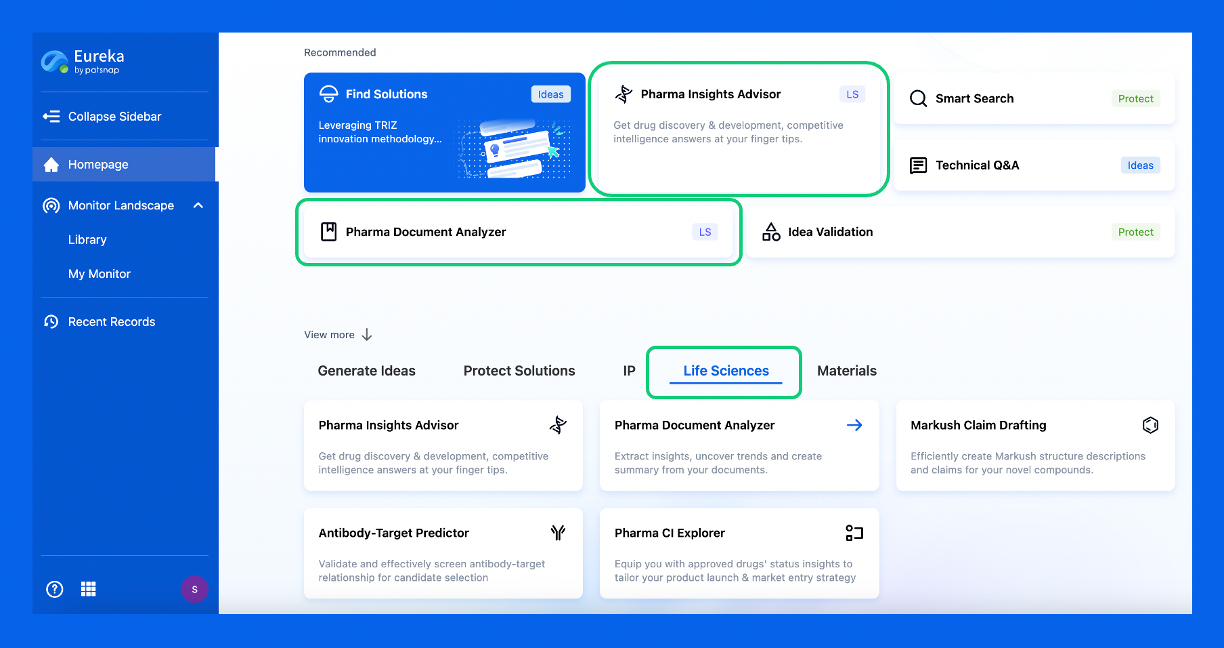
AI Agents Built for Biopharma Breakthroughs
Accelerate discovery. Empower decisions. Transform outcomes.
Get started for free today!
Accelerate Strategic R&D decision making with Synapse, PatSnap’s AI-powered Connected Innovation Intelligence Platform Built for Life Sciences Professionals.
Start your data trial now!
Synapse data is also accessible to external entities via APIs or data packages. Empower better decisions with the latest in pharmaceutical intelligence.